How to use Razor THX with Nvidia Shadowplay
Hi folks!
Today, we are going to cover the issue of NVIDIA ShadowPlay not recording in-game audio if you have a Razor Headset and you have THX Spatial - Synapse as your default audio device. This occurs because of the way THX processes the audio and then spits it out of your USB audio device. Since Shadowplay has to catch the audio when its first produced, this won't work because the THX and the THX Service gets access to the audio before Shadowplay does. This results in no in-game audio being recorded when using THX Spatial-Synapse as your default audio device.
To fix this issue do the following:
1. Open up the Windows Settings panel and go to System.
3. Scroll to the bottom of the page and find "App Volume and Device Preferences" and click on it.
4. Find the process "Nvidia Container" and set the default output to "Speakers - Razor - name of your headset". Do not set this to THX-Razor Synapse as that will make Shadowplay not record sound.
If you do not see Nvidia Container listed, open up a game and start recording and then alt-tab out and it should be displayed in the window.
Thats it!!! Now your Nvidia Shadowplay will correctly record in-game audio while allowing you to hear the wonderful THX spatial Audio provided by Synapse.
Disclaimer: I am not responsible for anything that may happen to your PC when changing settings or changing registry values. If you choose to make changes, you do so at your own risk.. You are solely responsible for any damage to your computer , data, or other hardware due to user error, inadequate cooling, too high of voltages, incorrect software settings, and any other factors. Please remember to back up your computer before attempting this. If overclocking, Do not Overclock on the stock AMD or Intel CPU Heatsink and fans. Use Aftermarket cooling heat sinks of sufficient TDP or water cooling to ensure best chance of not having premature hardware failure. As always, remember to backup your data before attempting any change. I am not responsible for data loss or damage of any kind.


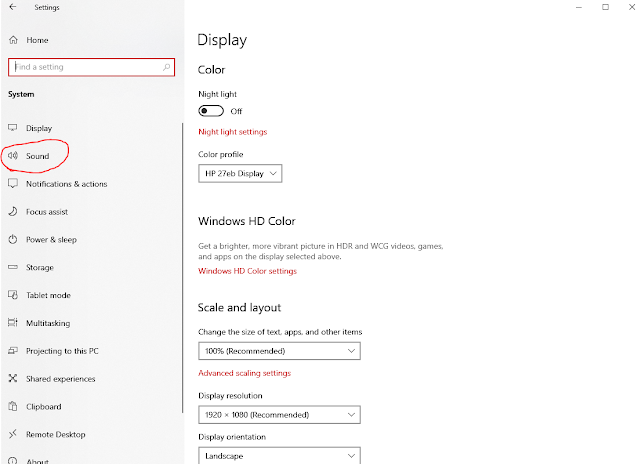







THANK YOUUUUUUUU! I got annoyed switching to the Game speakers output of my headphones! This helped!
ReplyDeleteThank you, it is worked for me
ReplyDeleteGod bless your kind heart for answering this freaking question that has seemed to have baffled the entire internet
ReplyDeleteI tried all of the options in the list and they all don't work. I have the razer kraken tournament edition if that helps
ReplyDeleteDUDE U LEGEND!!!! you are the only person to actually figure this out. Thank you
ReplyDeleteYou're a genius, thank you man!
ReplyDeleteGlad I was able to help! Hope everyone stays safe! Take Care!
ReplyDeleteIf i restarted my PC the problem comes again and i should do it again, and that's annoying more than the problem :(
ReplyDeleteThank you so much man
ReplyDeleteIf there is a god on this green earth, may he bless the person who created this thread.
ReplyDeleteThis works for me sometimes but then the next day it wont work. I select the razer game audio but seems like it doesnt permanently fix it
ReplyDeleteLegend
ReplyDeleteI love you as a person for doing this. Thank you so much for taking the time to do this, it helped out so much and was so easy to do. PERFECT! Have a wonderful life!
ReplyDeletedoesnt seem to work?
ReplyDeleteHi, I have a Razer Kraken X headset and I have that problem where it only records my mic audio. When I go to the App Volume and Device Preferences tab, I don't get the option to change the output for the NVIDIA Container to Razer Kraken X or anything like that. I only have the I only have the "Speakers [7.1 Surround Sound]", "Default" and "Speakers [Realtek(R) Audio]" options, the last of which I believe is my laptop's default speakers. In fact, these are the only options I have for any other apps in the list.
ReplyDeleteOMG OMG OMG, i have downlaoded 20 softwares to try to record my audio, man you saved my year
ReplyDeletethis is very simple and i can't imagine i didn't know it is being done by windows settings, you are the legend
i luv you
Saved me thanks man
ReplyDeleteso what if nvidia container isnt showing up in there?
ReplyDelete