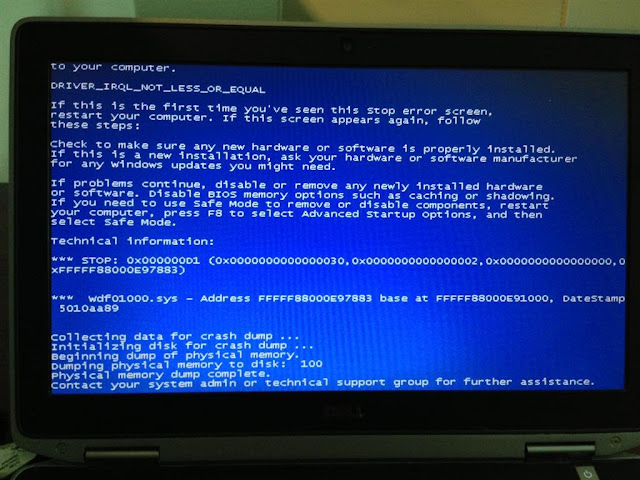Windows Update Stuck In Paused Mode After Updating to Windows 10 1809
Hi,
I have ran into an interesting issue on machines I recently upgraded from Windows 10 1803 to Windows 10 1809. As you may know, those on the "Semi-Annual Channel" upgrade path with Windows 10 Pro and greater, don't receive feature updates as quickly as most home users.
The "Semi-Annual Channel" delays feature updates for a few months for Businesses and Windows 10 Pro/Enterprise/Education users to give those users more time to test applications. microsoft also uses telemetry data to fix any issues with the updates before deploying it to businsses via the Semi-Annual Channel.
Last week, I was finishing rolling out Windows 10 1809, when I noticed Windows update was broken on these machines.
The issue was all of them were stuck in "Paused Update" mode, and the area to paused and unpause updates was greyed out. I tried:
1. Editing Group policies, done nothing
2. Running troubleshooter, done nothing
3. Tried deleting and re-creating all the group policies, done nothing
4. Checking the Registry Values for Windows Update, they all looked correct.
I was at a loss as to what was going on with this error.
After doing some more digging, I found out a new Registry Key value had been added with this update, but this Registry Key and its value was missing on the machines with this issue.
To fix this issue, do the following:
1. Navigate to:
HKEY_LOCAL_MACHINE\SOFTWARE\Policies\Microsoft\Windows\WindowsUpdate
2. Create a new 32bit DWORD Value, and name that value SetDisablePauseUXAccess
3 Set the Value of SetDisablePauseUXAccess to 0 (1 pauses updates, 0 resumes)
4. Restart the computer
This will restore the "Pause Updates" functionality in the Windows 10 Settings Panel. If you pause updates again, it will set the registry value we created to 1, and if you unpause them it will set the value back to zero. For whatever reason, some 1809 upgrades do not create this registry value, and it causes this issue.
I hope this helps anyone who is dealing with this issue. Take care!
References
Configure Windows Update for Business
Microsoft Declares Windows 10 1809 As Ready for Broad Deployment
Image Courtesy of: WhiteWindow [CC BY-SA 4.0 (https://creativecommons.org/licenses/by-sa/4.0)]