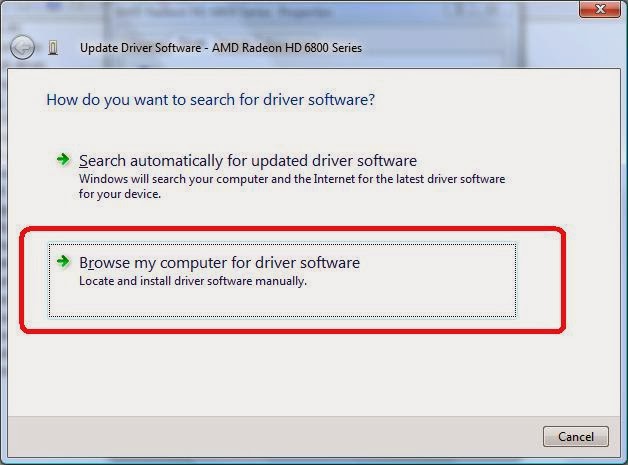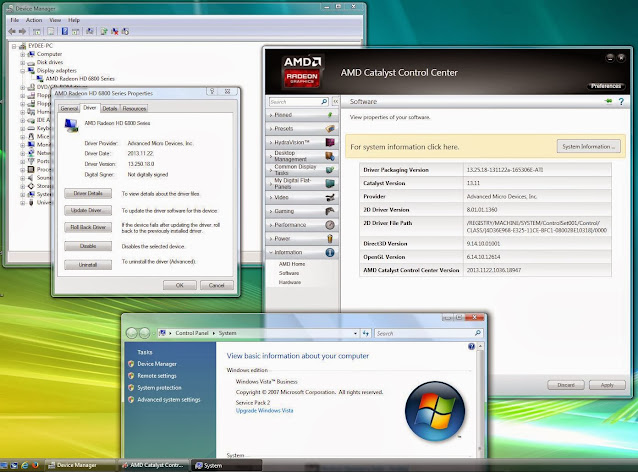How to Install Amd Catalyst Beta Drivers on Windows Vista
Furthermore, when trying to install the Catalyst 13.9 or the latest Catalyst beta driver on Windows Vista, it will result in installing Catalyst Control Center, but it won't install or list any driversin the driver installation program. Luckily, there is an easy workaround.
Follow the Instructions below, and we will install AMD Catalyst 13.11 Beta 9.5 on Windows Vista SP2 x64. :)
Disclaimer: I am not responsible for anything that may happen to your PC when using this method. This method is NOT officially supported by AMD. You use this method at your own risk. You are solely responsible if anything goes wrong. Please remember to back up your computer before attempting this.
Step 1: Download the Latest AMD Catalyst Beta Driver 9.5 and save it to your desktop.
Step 2: Run the Catalyst Beta install program, choose Custom Installation, and install everything that is check marked.
(You will notice the drivers are not included, we will get to that soon) When installation is finished DO NOT OPEN CATALYST CONTROL CENTER YET. It will appear in the notification area, just ignore it.
Step 3: Once installation is finished, navigate to the following directory depending on your version of Windows Vista.
For Vista x64 and beta 9.5, you need "C:\AMD\AMD_Catalyst_13.11_BetaV9.5\Packages\Drivers\Display\WB6A_INF\C7165578.inf"
(the file your looking for will begin with C7 for x64 users)
For Vista x86 and Beta 9.5 you need "C:\AMD\AMD_Catalyst_13.11_BetaV9.5\Packages\Drivers\Display\WB_INF\CB165578.inf"
(The file your looking for will begin with CB for x86 users)
(This should also work for future versions, the x64 ini file will begin with C7 and x86 CB)
Open the inf file corresponding to your version of Windows Vista(x86 for 32-bit, x64 for 64 bit using one of the paths above)
Find the line in the inf file that restricts it to Windows 7 or greater, and change it to support Windows Vista.(open it in notepad) You only need to change 1 character in the inf file...change 6.1 to 6.0.
Change the following line from: Only Change the bolded part.
[Manufacturer]
%ATI% = ATI.Mfg, NTamd64.6.1, NTamd64.6.0, NTamd64.6.2, NTamd64.6.3
[ATI.Mfg.NTamd64.6.1]
To:
Manufacturer]
%ATI% = ATI.Mfg, NTamd64.6.1, NTamd64.6.0, NTamd64.6.2, NTamd64.6.3
[ATI.Mfg.NTamd64.6.0]
See the Screen Shot below:
Now save the ini file and close the file.
Step 4: Open Up Windows Device Manager, and double click on your graphics card to bring up the dialog. Click Update Driver.
In the next dialog choose "Let Me Pick From A List Of Device Drivers On This Computer"
Now in the next dialog click "Have Disk"
Now browse to the modified inf file we changed in Step 3 and install the display drivers through it.
The drivers will appear unsigned, you'll need to confirm the installation. Don't worry, just proceed when asked.
When its finished, reboot your PC.
The final result should be the latest AMD Catalyst Beta Drivers successfully installed.(driver version and date will vary depending on which Beta version you install)
I have had no issues with these latest Beta Drivers on Windows Vista SP2 x64, but as always, YMMV. I hope this helps those out there with AMD graphics cards that use Windows Vista and just are not ready to upgrade, perhaps don't have the money, or just don't want to upgrade yet. This method works right now for all AMD cards that are supported by Windows 7.
Acknowledgements
AMD Game Forum
Disclaimer: I am not responsible for anything that may happen to your PC when changing settings or changing registry values. If you choose to make changes, you do so at your own risk.. You are solely responsible for any damage to your computer , data, or other hardware due to user error, inadequate cooling, too high of voltages, incorrect software settings, and any other factors. Please remember to back up your computer before attempting this. If overclocking, Do not Overclock on the stock AMD or Intel CPU Heatsink and fans. Use Aftermarket cooling heat sinks of sufficient TDP or water cooling to ensure best chance of not having premature hardware failure. As always, remember to backup your data before attempting any change. I am not responsible for data loss or damage of any kind.